MongoDB单机部署
一、环境
系统:centos7.8
DB版本:mongodb-shell-linux-x86_64-rhel70-4.4.6.tgz
官网地址:https://www.mongodb.com/try/download/community
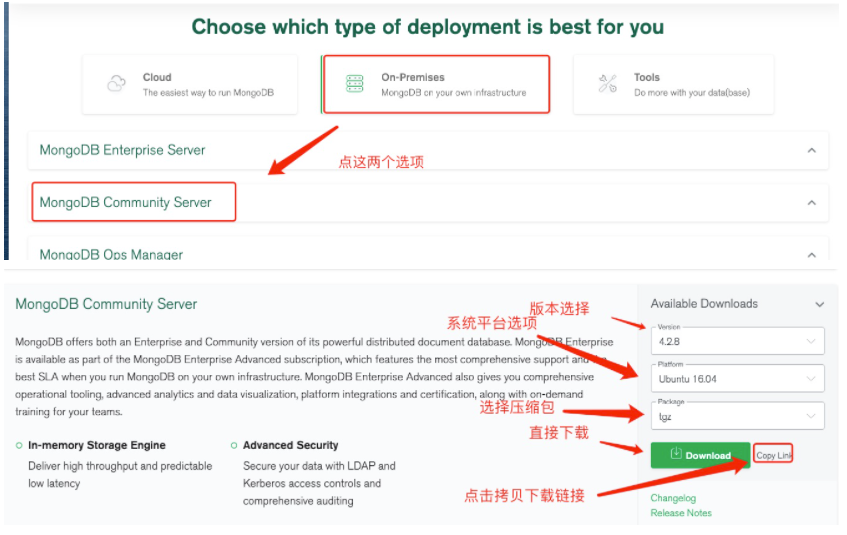
wget https://fastdl.mongodb.org/linux/mongodb-linux-x86_64-rhel70-4.4.6.tgz
二、安装
[root@ecs-mongodb setup]# tar -zxvf mongodb-linux-x86_64-rhel70-4.4.6.tgz
[root@ecs-mongodb setup]# mv mongodb-linux-x86_64-rhel70-4.4.6 mongodb
[root@ecs-mongodb mongodb]# cd mongodb
创建日志、数据、配置文件、pid目录
[root@ecs-mongodb mongodb]# mkdir {logs,data,config,pid}
创建启动配置文件
[root@ecs-mongodb mongodb]# cd config/
[root@ecs-mongodb config]# vim mongodb.conf
#端口号
port=27017
#数据目录
dbpath=/home/setup/mongodb/data
#日志目录
logpath=/home/setup/mongodb/logs/mongodb.log
#pid目录
pidfilepath=/home/setup/mongodb/pid/mongodb.pid
#设置后台运行
fork=true
#日志输出方式
logappend=true
#本地ip
bind_ip=192.168.0.2
三、启动
[root@ecs-mongodb config]# cd /home/setup/mongodb/bin/
[root@ecs-mongodb bin]# ./mongod --config ../config/mongodb.conf
about to fork child process, waiting until server is ready for connections.
forked process: 18253
child process started successfully, parent exiting
检查是否启动成功
[root@ecs-mongodb bin]# ps -ef| grep mongodb
root 18253 1 1 17:32 ? 00:00:00 ./mongod --config ../config/mongodb.conf
root 18288 7751 0 17:32 pts/0 00:00:00 grep --color=auto mongodb
[root@ecs-mongodb bin]# netstat -lntup | grep 27017
tcp 0 0 192.168.0.2:27017 0.0.0.0:* LISTEN 18253/./mongod
四、进入数据库
[root@ecs-mongodb bin]# ./mongo 192.168.0.2:27017
MongoDB shell version v4.4.6
connecting to: mongodb://127.0.0.1:27017/?compressors=disabled&gssapiServiceName=mongodb
Implicit session: session { "id" : UUID("106cad5f-292b-4377-b1ef-0354c2870957") }
MongoDB server version: 4.4.6
Welcome to the MongoDB shell.
For interactive help, type "help".
For more comprehensive documentation, see
https://docs.mongodb.com/
Questions? Try the MongoDB Developer Community Forums
https://community.mongodb.com
---
The server generated these startup warnings when booting:
2021-06-04T17:43:23.385+08:00: Using the XFS filesystem is strongly recommended with the WiredTiger storage engine. See http://dochub.mongodb.org/core/prodnotes-filesystem
2021-06-04T17:43:24.045+08:00: Access control is not enabled for the database. Read and write access to data and configuration is unrestricted
2021-06-04T17:43:24.045+08:00: You are running this process as the root user, which is not recommended
2021-06-04T17:43:24.045+08:00: This server is bound to localhost. Remote systems will be unable to connect to this server. Start the server with --bind_ip <address> to specify which IP addresses it should serve responses from, or with --bind_ip_all to bind to all interfaces. If this behavior is desired, start the server with --bind_ip 127.0.0.1 to disable this warning
2021-06-04T17:43:24.045+08:00: /sys/kernel/mm/transparent_hugepage/enabled is 'always'. We suggest setting it to 'never'
2021-06-04T17:43:24.045+08:00: /sys/kernel/mm/transparent_hugepage/defrag is 'always'. We suggest setting it to 'never'
---
---
Enable MongoDB''s free cloud-based monitoring service, which will then receive and display
metrics about your deployment (disk utilization, CPU, operation statistics, etc).
The monitoring data will be available on a MongoDB website with a unique URL accessible to you
and anyone you share the URL with. MongoDB may use this information to make product
improvements and to suggest MongoDB products and deployment options to you.
To enable free monitoring, run the following command: db.enableFreeMonitoring()
To permanently disable this reminder, run the following command: db.disableFreeMonitoring()
---
>
验证mongodb读写功能
查看数据库
> show dbs;
admin 0.000GB
config 0.000GB
local 0.000GB
切换到config数据库下
> use config
switched to db config
查看config数据库下全部集合
> show collections
system.sessions
db.test.insert({id:1,name:'test'})---插入数据
> db.test.insert({id:1,name:'test'})
WriteResult({ "nInserted" : 1 })
查看
> db.test.find()
{ "_id" : ObjectId("60b9f7ff527c9f2cb009aea6"), "id" : 1, "name" : "test" }
格式美化
> db.test.find().pretty()




评论区